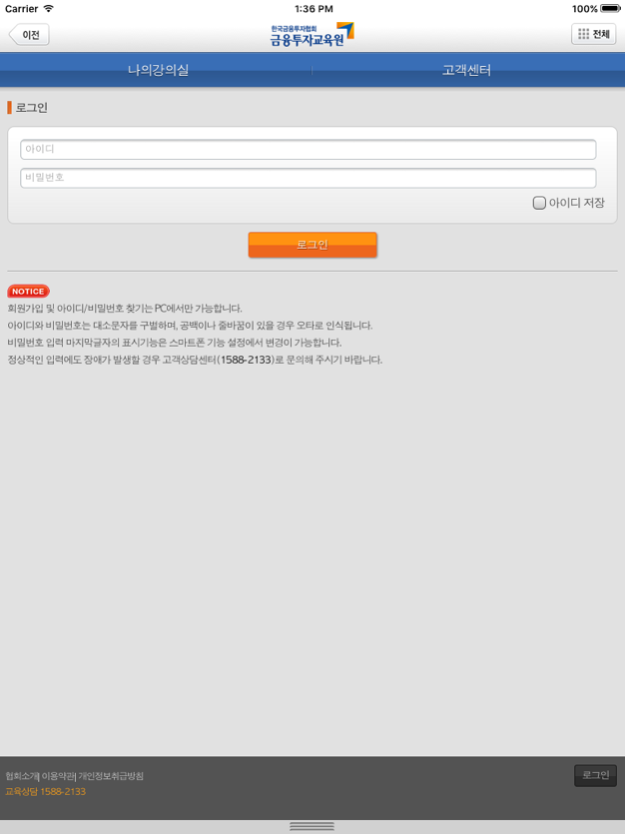Smart KIFIN 2.0
Continue to app
Free Version
Publisher Description
Smart KIFIN은 한국금융투자협회 금융투자교육원에서 제공하는 금융관련 교육과정을 언제 어디서나 스마트기기를 통한 학습 또는 PC-스마트기기 간 연계학습이 가능한 '모바일 금융투자 전문교육‘용 어플입니다.
* 2011년 현재 직무보수 일부과목에 대해서만 서비스 중 (추후 과정 확대 예정)
*** SmartKIFIN 주요기능 ***
- 금융투자교육원사이트 가입 회원
▼ 개인별 금융투자교육원 수강이력 정보 확인 가능▼ 3G나 Wi-fi 망을 활용한 실시간(스트리밍) 학습 또는 학습 콘텐츠를 내려 받아 (Download) Off-Line 학습 가능
▼ 스마트기기 또는 PC와 스마트 기기 간 연계학습도 가능- 회원가입 무관▼ 일반/전문/자격 과정 등 금융투자교육원의 모든 교육과정 정보 확인 가능▼ 핫이슈 과정 무료수강 가능▼ 기타 금융투자교육원 위치, 공지사항 정보 제공
*** 금융투자교육원 소개 ***
금융투자교육원은 ‘자본시장과 금융투자업에 관한 법률’ 제291조에 따라 금융투자업에 종사하는 자의 자질을 향상시키고 금융투자업에 관한 전문적인 지식을 보급하기 위하여 설립된 공적 교육기관입니다.
'Smart KIFIN' is a professional training application related to financial investment.
It helps you to grow up your professional knowledge and skill of financial.
[FEATURES]
Supported the real-time streaming and downloading contents.
- On/Off-line learning is available.(No charge)
Optimized for iOS device.
- Supported i-Pod touch, i-Phone, and i-Pad.
Smart KIFIN is free to download.
If you have any questions or feedback, please contact us.
Jun 28, 2016
Version 2.0
Apple Watch 앱 아이콘을 표시하도록 Apple에서 이 앱을 업데이트했습니다.
- iOS 9 지원 업그레이드
- 아이폰6, 6+ 화면사이즈 지원
- 기타 버그 수정
About Smart KIFIN
Smart KIFIN is a free app for iOS published in the Kids list of apps, part of Education.
The company that develops Smart KIFIN is 한국금융투자협회 금융투자교육원. The latest version released by its developer is 2.0.
To install Smart KIFIN on your iOS device, just click the green Continue To App button above to start the installation process. The app is listed on our website since 2016-06-28 and was downloaded 0 times. We have already checked if the download link is safe, however for your own protection we recommend that you scan the downloaded app with your antivirus. Your antivirus may detect the Smart KIFIN as malware if the download link is broken.
How to install Smart KIFIN on your iOS device:
- Click on the Continue To App button on our website. This will redirect you to the App Store.
- Once the Smart KIFIN is shown in the iTunes listing of your iOS device, you can start its download and installation. Tap on the GET button to the right of the app to start downloading it.
- If you are not logged-in the iOS appstore app, you'll be prompted for your your Apple ID and/or password.
- After Smart KIFIN is downloaded, you'll see an INSTALL button to the right. Tap on it to start the actual installation of the iOS app.
- Once installation is finished you can tap on the OPEN button to start it. Its icon will also be added to your device home screen.